| Home | Products | Clubhouse | ProShop | Tour |
|
||||||
| Eagle Edition | Birdie Edition |
Birdie Edition "Desktop Companion" Software for Android
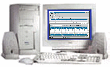
Requirements
Sales information: sales@intelligolf.com
|
The IntelliGolf Birdie edition desktop companion software is the perfect "add-on" for your IntelliGolf for Android smartphone software. Now you can synchronize all of your smartphone-based rounds, courses and players to your Windows PC or laptop via Wi-Fi. View cumulative rounds statistics and graphs, approximate your handicap, view your Dream Round™, publish your group's scorecard to the web and more... Over 85% of our customers add the Birdie edition desktop software to their golf system. Get it today! You deserve it :-)
Tap on "Buy Now" below
Installation: Upon completion of your purchase you will be provided with a link via email to download the IntelliGolf software to your Windows-based PC for installation. Simply forward that email to your PC, then download and save the IntelliGolf software to your PC's hard drive. Double click on the downloaded .msi file and the installation process will start. Just follow the on-screen instructions. Easy :-)
Summary Information The Birdie edition desktop companion software includes our latest 1) Windows-based PC software, 2) Wireless synchronization software, and 3) Cloud-access software to our golf course server (DB) of over 27,000+ courses worldwide. Adding the IntelliGolf "Birdie" edition software to your IntelliGolf smartphone software will provide you will all of the features included in the full Eagle "Pro Bundle" software. It's the perfect combination of software for customers that want to automate golf scoring and wagering, evaluate performance statistics and graphs, track shots and view distances with GPS accuracy. Stay on top of your game with IntelliGolf. Detailed Information As an IntelliGolf Birdie edition customer you will receive our powerful Windows-based PC software. Using your Internet browser and IntelliGolf, you will have free upload and download access to thousands of signature courses, including their digital scorecards, for use with IntelliGolf. Plus, you will be able to upload and download your favorite courses for all IntelliGolfers to share. IntelliGolf will "wirelessly synchronize" with your IntelliGolf smartphone software via your home's wireless router (i.e. required) via Wi-FI. Then, the Birdie edition software will track your "cumulative" round statistics, print scorecards and export round results in HTML format for posting to the web. Note: For information/requirements on how to set-up "wireless synchronization" for the Birdie edition please click here. The IntelliGolf Birdie edition desktop companion software includes trend graphics. In full color, view trend lines showing how your total score relates to putting, driving, and to greens hit in regulation. Now you can quickly spot areas of improvement and areas for improvement. Manual scorecard entry is a thing of the past with IntelliGolf. Now you can use popular Earth Viewers (e.g. Google Earth) to pinpoint and enter coordinates (e.g. sand traps, creek crossings, etc) into IntelliGolf before your Round begins using our new desktop entry survey feature. Plus, IntelliGolf's new Auto-Fill feature will save you up to 75% of the keystrokes required in competing products. What a time saver! Imagine if you could play every hole to your full potential. IntelliGolf can help. In seconds, IntelliGolf will compare your best, average and worst scores on each hole for a selected course. It will then create a Dream Round scorecard for you. You will be amazed at how well you would score if you played every hole to your full potential. Plus, IntelliGolf now includes a putt analyzer to help you spot putting trends. Did you know that putting accounts for approximately 40% of your strokes? Improve your putting = lower scores. The IntelliGolf desktop software includes:
Join golfers in 125+ countries worldwide that are using IntelliGolf to improve their game and increase their winnings. IntelliGolf is "Golf's #1 Scoring, Wagering and GPS Software!™"
Installation Instructions Upon completion of your purchase (below) you will be provided with a link via email to download the IntelliGolf software to your Windows-based PC for installation. Simply forward that email to your PC, then download and save the IntelliGolf software to your PC's hard drive. Double click on the downloaded .msi file and the installation process will start. Just follow the on-screen instructions. Easy :-)
Tap on "Buy Now" below
Note: We also have a lot of great FAQs on loading/installing/using the IntelliGolf software by clicking here.
|